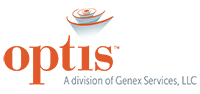Here at Optis, we keep our ears to the ground on recent industry news and regulations.
You’ve probably read by now that the DOL has issued a final rule [implementing two expansions on the Family Medical Leave Act](http://www.dol.gov/whd/fmla/2013rule/) related to military families and airline flight crews. Additionally, they've recently issued clarification on what qualifies as an adult son or daughter and how it relates to protections under FMLA leave. And in state news, Philadelphia and others are considering paid sick leave policy adjustments.
It seems there are always new changes regarding absence rules and regulations. With 50 different states to keep track of, as well as federal laws, how do you keep FMLA compliance from sneaking up on you?
You could:
*A) Memorize the Family and Medical Leave Act from front to back
B) Sign up for automatic FMLA and absence text message updates (and increase your monthly data plan to $1 million dollars)*
Fortunately, the answer is C — None of the above. And luckily, the above was a huge exaggeration.
That being said, FMLA compliance does have serious implications, and you want to be compliant and give employees the benefits they’re eligible for. Although we were joking above, getting a handle on your employee leaves can be easier than you think — especially when you have a cloud-based system with an employee leave request portal, case management features, diary, automatic task updates, and more. Additionally, here are some general recommendations to help HR departments stay compliant and avoid any sticky situations:
+ Determine the best FMLA eligibility method and publicize it. There are four ways to count an “FMLA year.” More details on that [here.](http://optis.com/blog/intermittent-fmla-tips-stop-banging-your-head-against-wall-part-3)
+ Send employees requesting FMLA the [Notice of Eligibility and Rights & Responsibilities](www.dol.gov/whd/forms/WH-381.pdf) so they are aware of their entitlements.
+ Document all communications and keep doctors’ notes, emails and certifications on file.
+ Have a standard set of action items or tasks for each leave to make sure you’re managing each consistently and correctly. Set up alerts for yourself to track and oversee the leave in a timely manner and that nothing slips through the cracks.
+ Request fitness-for-duty (FFD) certifications every 30 days at the most. Employers don’t have the right to request FFD certifications during every intermittent leave.
+ Stay up to date on state leave laws. (Especially if you have employees in California. There’s a California Family Rights Act, Paid Family Leave program and several [others](http://hr.blr.com/HR-topics/Benefits-Leave/FMLA-Leave-of-Absence/California).)
+ Make sure you are making decisions with the ADA in mind. Additional leave can be considered a reasonable accommodation if an employee’s serious health condition qualifies their leave under the ADA.
Of course, this is just the tip of the iceberg on how to manage a leave effectively and within compliance. For more information on how to effectively manage employee leaves of absence, [contact us.](http://optis.com/contact)
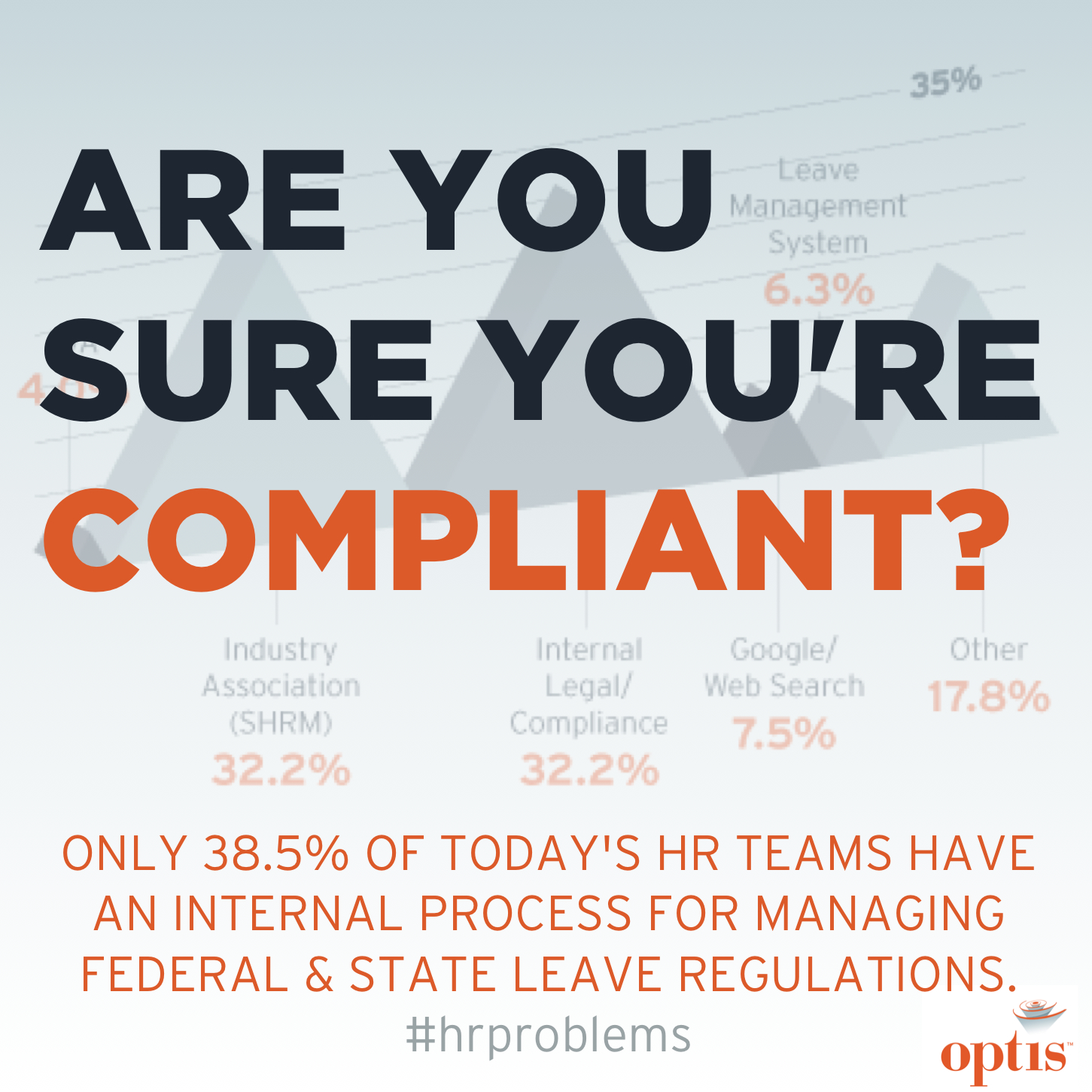
Don't Let FMLA Compliance Sneak Up on You