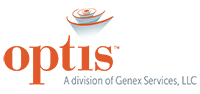At the recent [DMEC conference](http://web.oci.com/blog/bid/154112/DMEC-Conference-Recap-Leveraging-Technology-to-Manage-FMLA-Leaves), we had the opportunity to talk with a lot of people we’ve met ‘virtually’ but never before in person. It was exciting to put a face to the Twitter handle and make off-line connections.
However, in one conversation, we met someone who we hadn’t met online. As we spoke, she shared that Twitter and other social media tools intimidated her but that she wanted to start using them.
As an organization whose software is designed to bring the most needed, useful information to the fingertips of our users, we couldn’t let her (or anyone intimidated by the little blue bird) continue without the advantages of Twitter.
So, for HR and Leave Managers specifically, here are a few quick steps to get started and some useful accounts and hashtags (*what’s a [hashtag](http://www.wikihow.com/Use-Twitter)?*) to follow:
1. **Sign up for a free account on the [Twitter homepage](https://twitter.com/) with name, email and password.**
2. **Learn the lingo:**
+ A ‘Tweet’ is a 140 character message that you can post to your profile.
+ To ‘Follow’ a person is to be able to see their Tweets in your feed. Their name is their ‘handle.’ For example, OCI’s handle is [@OCIFastTrack](https://twitter.com/OCIFastTrack).
+ ‘Retweeting’ (RT) is a feature in which you can copy and paste another users Tweet onto your profile while giving credit to the source.
+ ‘Hashtags’ are words preceded by a # sign that will link you to other users tweeting about the same subject. For example, [#SHRM12](https://twitter.com/#%21/search/?q=%23shrm12&src=hash).
+ Get the definitions for Trending Topics (TT), Lists, and Promoted Tweets [here](http://www.wikihow.com/Use-Twitter).
3. **Follow Other Users:**
+ Use the ‘Find Friends’ link to connect with people whom you already know in the industry via your email.
+ Use the ‘Who to Follow’ recommendations from Twitter to follow those whose interests match yours.
+ Search for organizations that you’d like to follow such as [@SHRM](https://twitter.com/SHRM), [@CO_DMEC](https://twitter.com/CO_DMEC), and [@StarrConspiracy](https://twitter.com/StarrConspiracy).
+ Search for users tweeting about the subjects you’d like to get more information on. For example, search [#FMLA](https://twitter.com/#%21/search/?q=%23FMLA&src=hash), [#HR](https://twitter.com/#%21/search/?q=%23HR&src=hash), and [#SHRM](https://twitter.com/#%21/search/?q=%23SHRM&src=hash).
+ Search for blogs or publications that you’re already familiar with such as [@HRFishbowl](https://twitter.com/HRFishbowl), [@HRMagazine](https://twitter.com/hrmagazine), [@HRHero](https://twitter.com/HRHero), or [@womenofhr](https://twitter.com/womenofhr).
+ And last, search for events such as [#SHRM12](https://twitter.com/#%21/search/?q=%23shrm12&src=hash), and [@HRTechConf](https://twitter.com/HRTechConf).
As you start to follow users, your ‘Who to Follow’ suggestions will become more relevant to your interests. Additionally, you’ll see RT’s from people you follow of people they follow that you can add to your lists. And, as you run across websites and articles online, you’ll be able to start following those that capture your interest via their Twitter icon.
To grow your own following (of people who follow your Tweets) is an entirely different post but if you’d like tips on how to get started, [click here](http://www.wikihow.com/Use-Twitter).
Twitter for Human Resources & Leave Managers